
Automatic Login
Description
Dealing with Smartboard login issues? Join me to effortlessly enable auto login!
Mac iOS Version
Sonoma 14.7.4
Contributors

Jay Rockensock
Founder & President of Rockensock.org
- Access the settings on your Smartboard device from the home screen
- Scroll down to find the 'Security' tab.
- Locate the 'Automatic Login' option and enable it.
How to enable automatic login on your Smartboard device: Many of you have shown frustration because the Smartboard doesn't enable this option automatically. Let me show you the steps. The first thing you want to do is select 'Settings,' scroll down to the 'Security' tab, and right here, enable 'Automatic Login.' Those are the steps. Next time you turn off your Smartboard and turn it back on, it will automatically log you in. Thank you for watching."
Related Tutorials
0

Coming Soon
Youtube Fullscreen
iMac
Smartboard
iPad
Curious about a distraction-free YouTube experience? Let's explore together in fullscreen mode!
Tutorials
#
8
4m
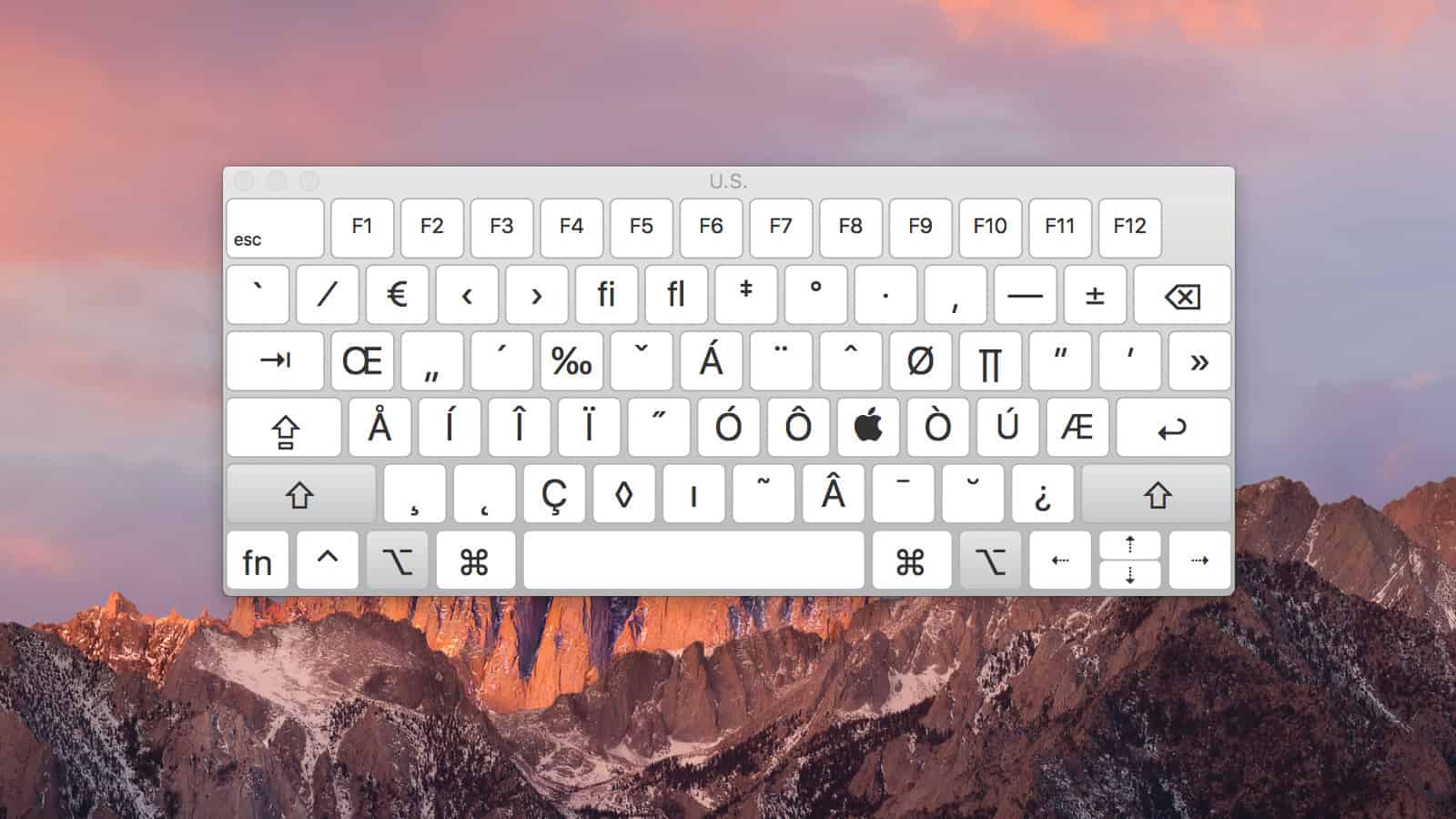
Coming Soon
SMARTBoard Keyboard Shortcut
iMac
Smartboard
Discover how to use a full keyboard on your SMARTboard while being directly connected, simplifying tasks and boosting efficiency.
Tutorials
#
5
2m
ROCKENSOCK
Helpdesk Support for Nonprofits & Education
Subscribe (Youtube)
It’s free, takes one click, and helps a ton. Subscribe to get the latest tutorial videos as they’re released. — and feel free to share with fellow teachers and students who might benefit too.
Your request has been received! Our team is on it and will get back to you shortly. Thank you for choosing us to help resolve your issue.
Oops! Something went wrong while submitting the form.
Thank you! Your submission has been received!
Oops! Something went wrong while submitting the form.
Thank you so much for your suggestion! We really appreciate your input and promise to give it careful consideration. Your ideas help us make things better for everyone!
Oops! Something went wrong while submitting the form.
