We exist to
with personalized, simplified IT training and support for educators and students.

1-1 Support
Free support for teachers and students. Contact us for help.

Reviews
"Providing Amazing Support"

Sartell Teacher
Performance Review '24 (Anonymous)"Made My Job Easier!"

Sartell Teacher
Performance Review '24 (Anonymous)"Always Very Pleasant"

Sartell Teacher
Performance Review '23 (Anonymous)"Excellent Person To Hire!!"

Sartell Teacher
Performance Review '23 (Anonymous)
Presentation Clicker
The DinoFire presentation clicker is fantastic, especially with its Bluetooth connectivity, which is more convenient than using a USB dongle. What makes this clicker even better is that it’s rechargeable, so you don’t have to worry about constantly buying batteries. I’ve purchased several of these clickers, and they work flawlessly every time. Note: the prices of this product contiues to go up it was once about $19
Tutorials






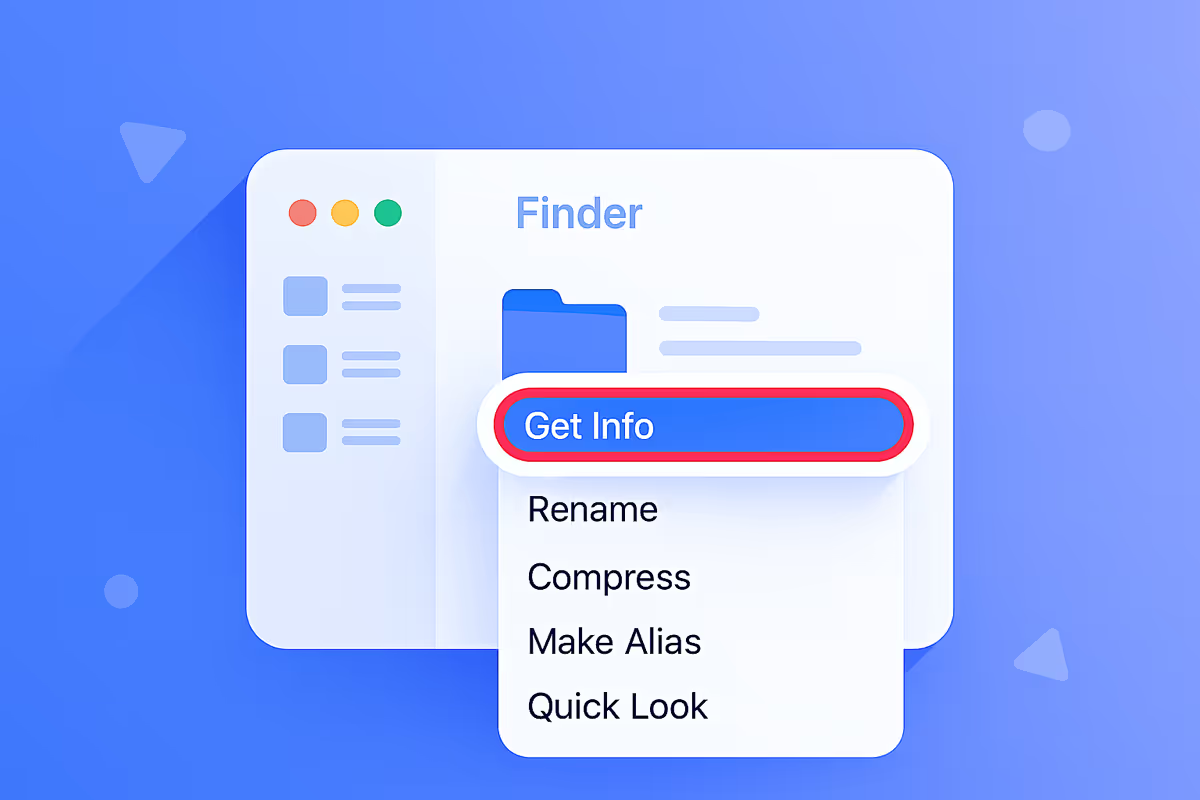

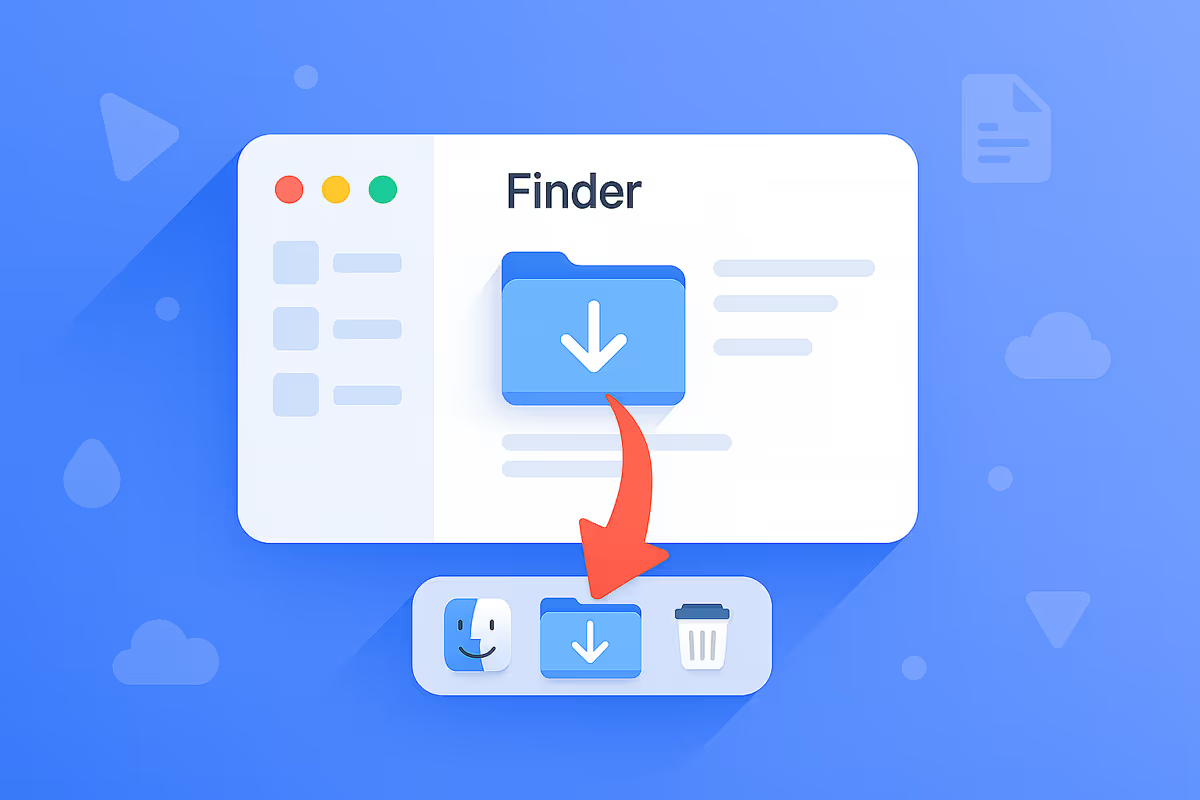

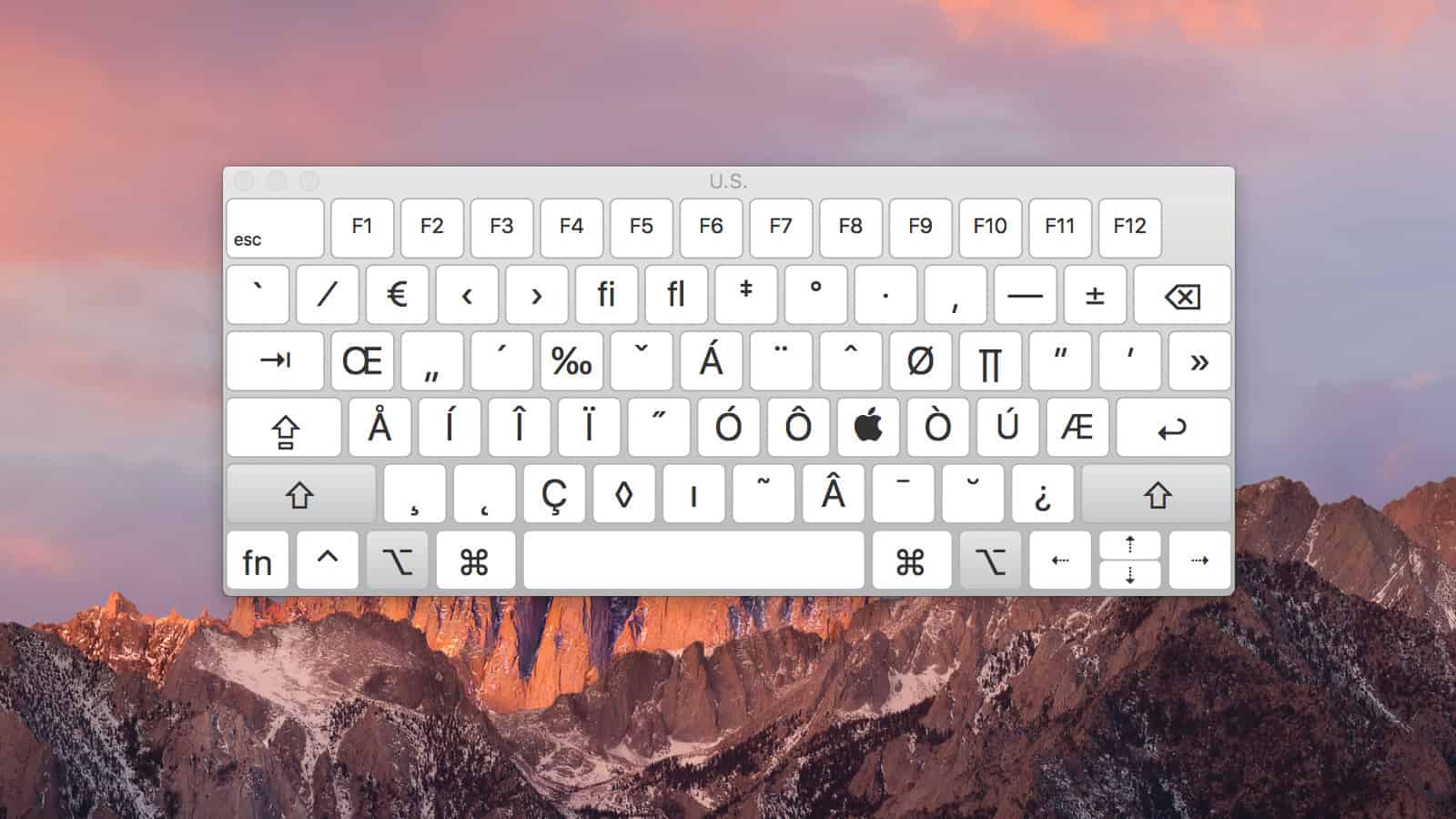



Podcasts
Products

The Echo 13 Triple 4K Display Dock is the second-best option for M1, M2, and M3 Mac computers because it uses DisplayLink software, allowing you to extend up to three 4K monitors—a feature not natively supported by these Macs. With just one USB-C cable, it handles video, audio, and power, keeping your workspace tidy. Additionally, it offers multiple USB ports for connecting essential devices, making it a practical and efficient choice for your setup.

The USB-C thumb drive is incredibly convenient for use with newer Macs, eliminating the need for dongles. It also has a standard USB connector, so you can easily switch between a SMART Board or a USB-C monitor. The transfer speeds are impressive, ensuring fast file transfers. I’ve purchased three of these drives, and they’ve proven to be both useful and reliable.

This magnetic organizer is strong enough to hold whiteboard markers, remotes, SMART Board pens, and other small electronics securely. It has rounded corners, so there are no sharp edges to worry about, and its design prevents items from falling out easily. It’s a practical way to keep your classroom materials organized and within reach.

The SMART Board AM60 appliance is an add-on for your existing MX V2 Board, offering direct access to Google services. Now, you can actually use a YouTube app and other Google apps, including the Google Play Store, right on your board. It also provides faster internet through an upgraded Ethernet connection and significantly speeds up your board’s performance thanks to its modern, updated specs.

This USB-C monitor is ideal for those who want to streamline their workspace. With just one cord, it handles charging, displaying, and sound, making your setup both simple and efficient. The monitor also features two USB ports, allowing easy connection of thumb drives, document cameras, or a Bluetooth mouse and keyboard. It’s a versatile solution for anyone looking to reduce clutter and enhance their work or learning environment.

The inSwan 4K document camera is one of the most reliable tools I’ve seen teachers use, with impressive image quality and abundant features. What makes it stand out is its seamless integration with the SMART Board MX V2 via the inSwan app, allowing you to effortlessly display content without compatibility worries. Teachers consistently praise its ease of use and reliability, making it a valuable addition to any classroom.

WHOOSH! is a safe and easy way to keep your classroom devices clean, from laptops to SMART Boards. It leaves no streaks, reduces germs with its special cloths, and is made in America. Trusted by Apple Stores, it’s reliable and perfect for everyday use in the classroom.

The Logitech MX keyboard is one of the few that allows you to easily switch between three Bluetooth devices with the press of a button, whether it’s your laptop, iPad, or SMART Board. What truly sets it apart is when you pair it with the Logitech MX Bluetooth mouse; both devices automatically switch to the selected device together, creating a seamless and efficient experience across your devices. This level of integration is a game-changer for anyone juggling multiple devices.

The DinoFire presentation clicker is fantastic, especially with its Bluetooth connectivity, which is more convenient than using a USB dongle. What makes this clicker even better is that it’s rechargeable, so you don’t have to worry about constantly buying batteries. I’ve purchased several of these clickers, and they work flawlessly every time. Note: the prices of this product contiues to go up it was once about $19





